How to raise a ticket?
Step 1 :
In the top right corner of the screen, click on the "Log Ticket" icon.
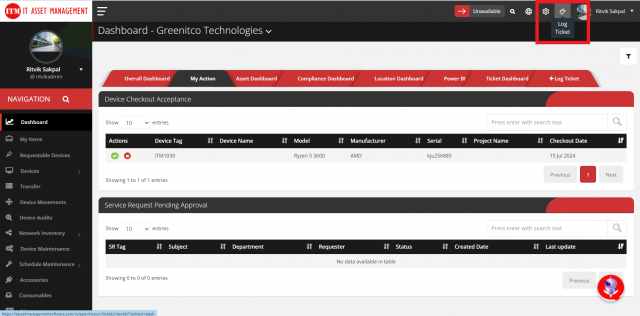
Step 2 :
A ticket creation form will appear. Fill in the required details, including:
- Department
- Ticket Category
- Subcategory
- Any other relevant fields
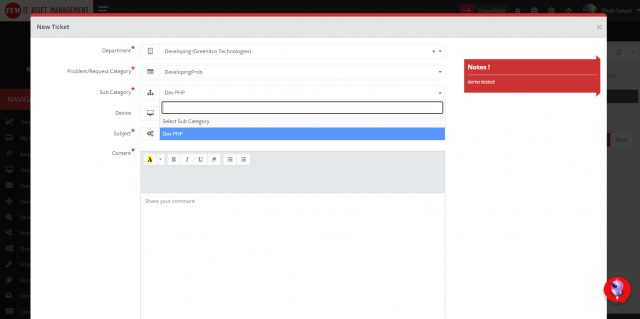
Step 3 :
Provide a clear and concise Subject Line and describe your issue in the Content field.
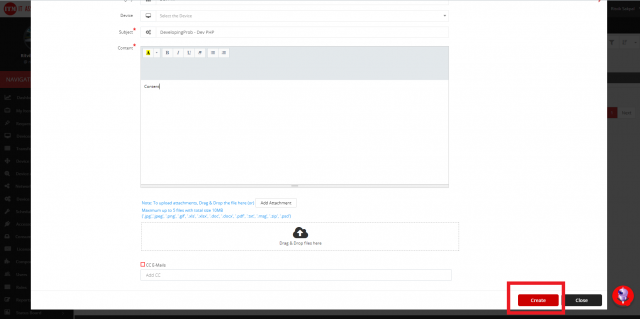
Step 4:
Once all the necessary information is entered, click "Create".
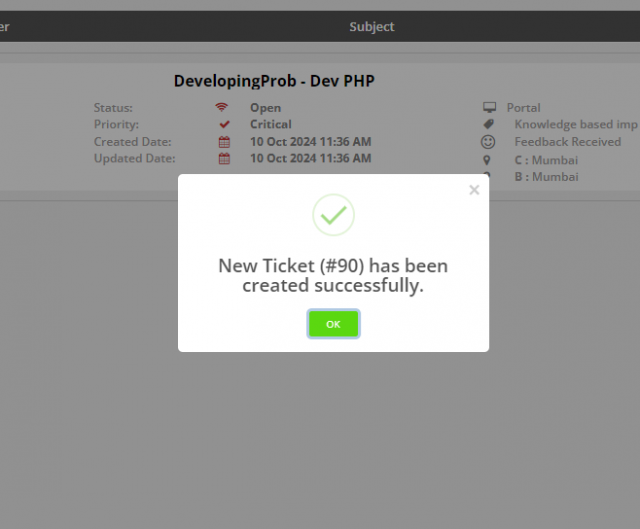
We are continuously improving our documentation to ensure it meets your needs. This document will be updated regularly, so please check back for the latest information. If you have any questions or encounter any issues, feel free to reach out to us at support@itassetmanagement.in.