Push Notifications for Service Ticket
Here is the refined, professional, and efficient version of your content:
📲 Push Notifications for SR Approval
This feature allows you to receive real-time push notifications for Service Ticket and Service Request events.
🧭 How to Enable Notifications
Follow the steps below to enable SR approval push notifications:
- Click the Settings icon at the top of the page.
- From the menu, select Settings.
- Expand the Notification Settings section.
- Check the box for the SR Approval notification (or any others you wish to enable).
- Click Update to save your notification preferences.
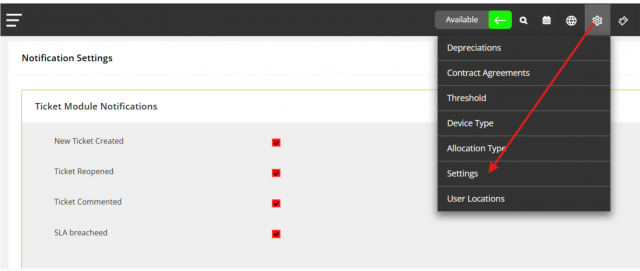
✅ Conclusion
By enabling this setting, you’ll receive timely notifications whenever an SR approval event occurs, helping you stay informed and act quickly.
We are continuously improving our documentation to ensure it meets your needs. This document will be updated regularly, so please check back for the latest information. If you have any questions or encounter any issues, feel free to reach out to us at support@itassetmanagement.in.