Status-Form
Step 1 Go to left Side Menu and Tap on Service Tickets. You will Navigate to Ticketing Section
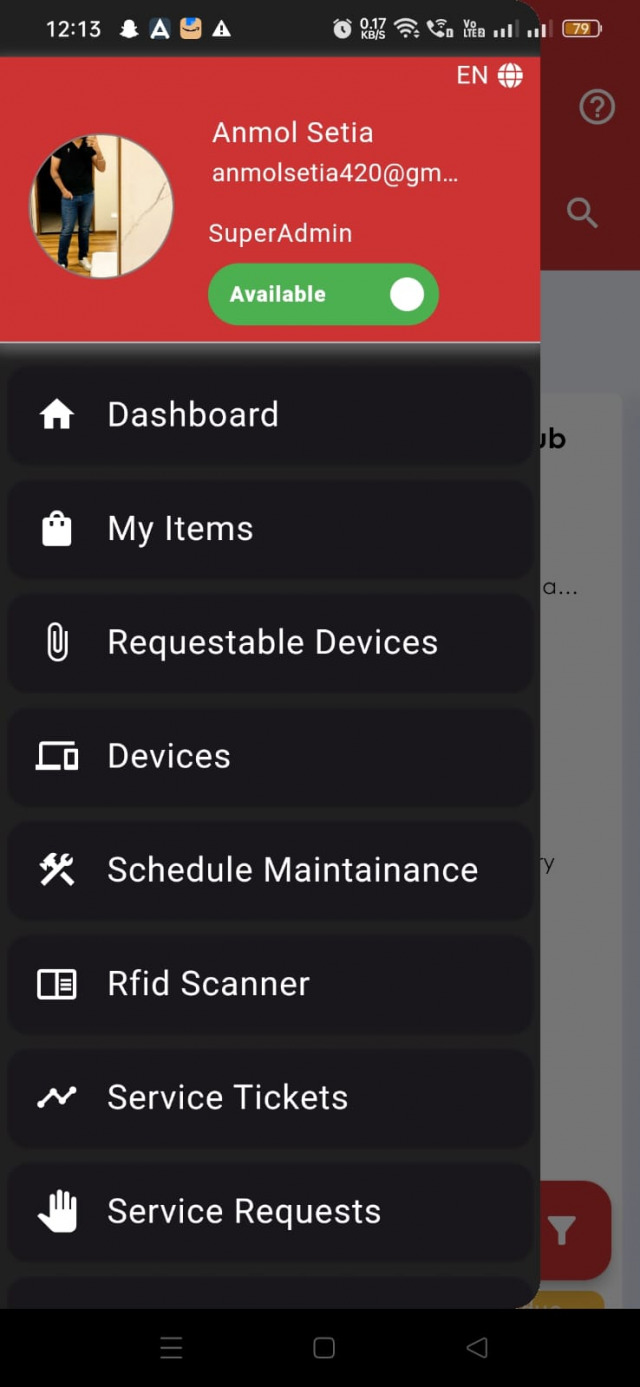
Step 2 In Ticketing Section there are Multiple types of ticket types but from that we will choose Assigned Tickets Option because in the assigned tickets we will able to change the ticket status and while changing the ticket status for the particular problem category ticket the same status - form appears which we set from the portal for the particular ticket status and problem category. 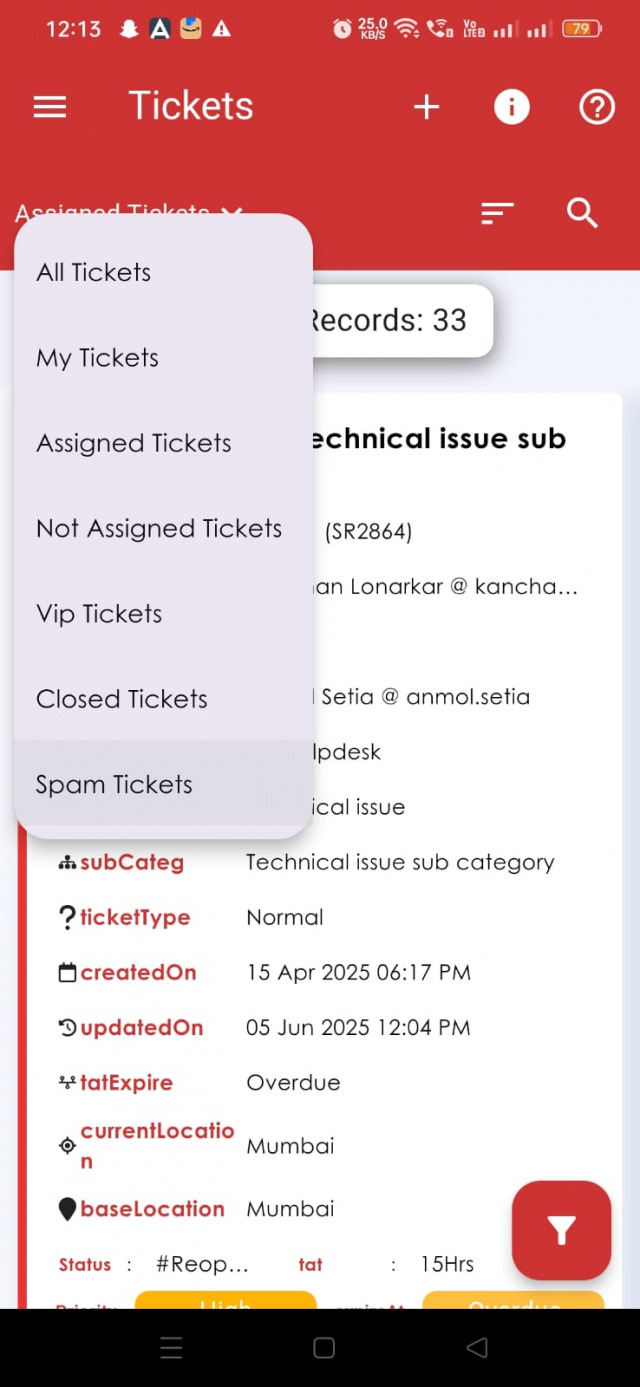
Step 3 When you get the list of Assigned tickets tap on any particular ticket you can see the ticket details and different types of button also for updating status, edit ticket, add - star. 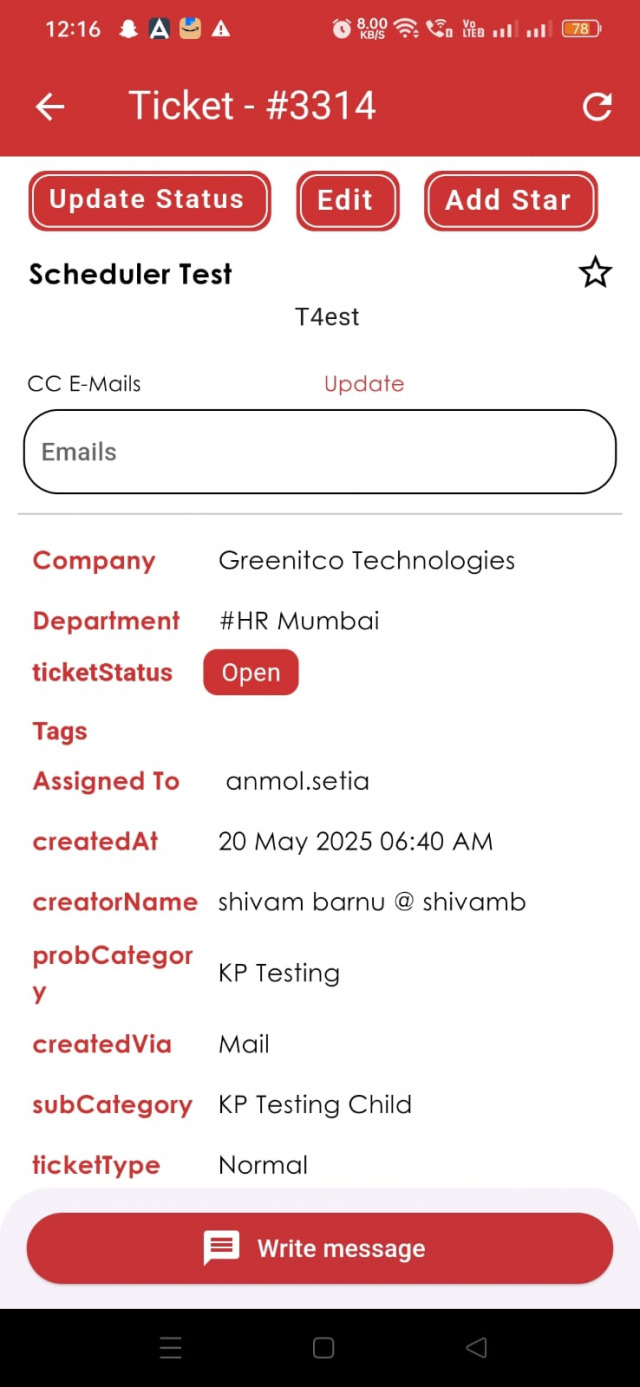
Step 4 Now Tap on Update Status button you can see the dialog for changing the ticket status 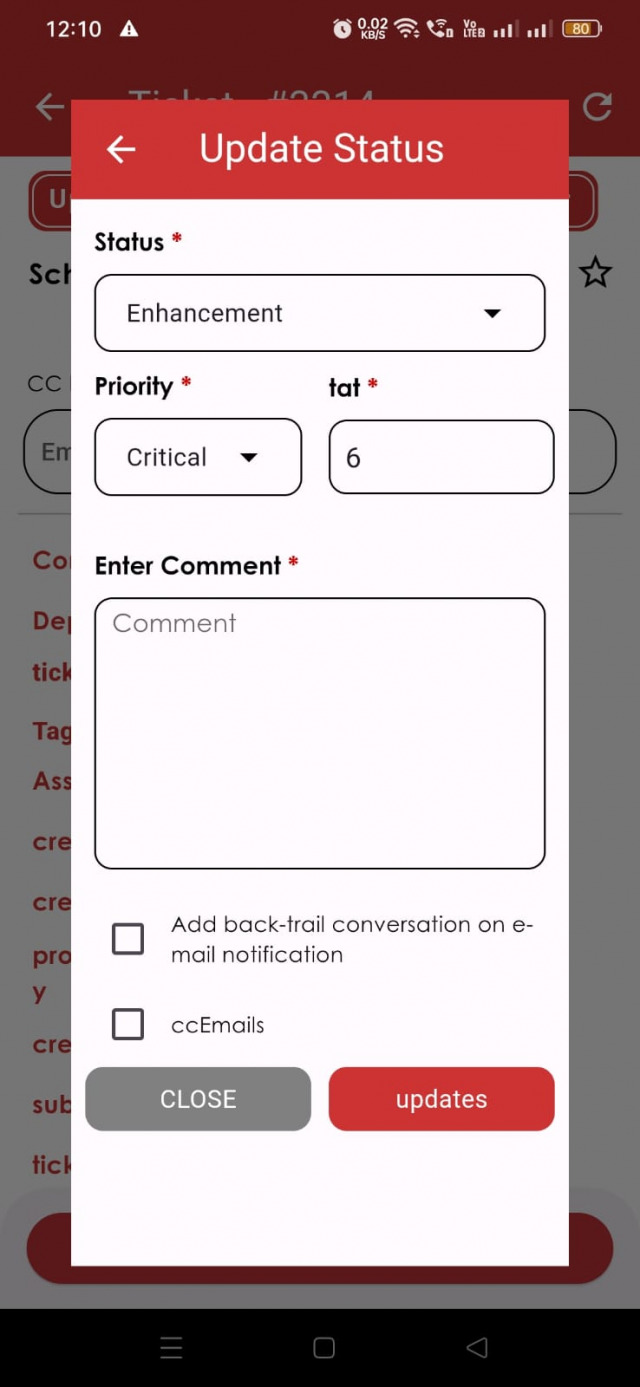
Step 5 Select the status on which we set the status form i am setting the status form for the Enhancement Status as you can see in the screenshot and after selecting the ticket status the status form is showing 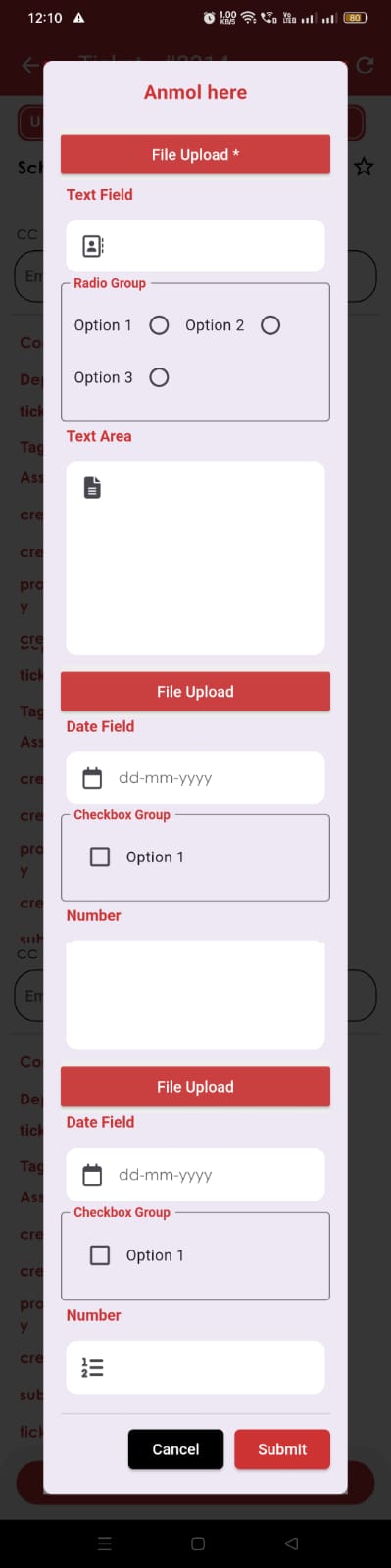
Step 6 Now if you want to change the ticket status for the same status in which we set the status form. You have to fill all required fields and submit the status form or else you are not able to change or update the ticket status or if you try to update the same ticket status and click on submit button without update status form the status form appears again so you need to fill the status form first and then able to change the ticket status.