How to Setup Working Hours & Holidays
Setting Up Working Hours
Follow the steps below to configure working hours:
Step 1:
Navigate to "Service Tickets" from the left-side menu, then go to "Ticket Configuration."
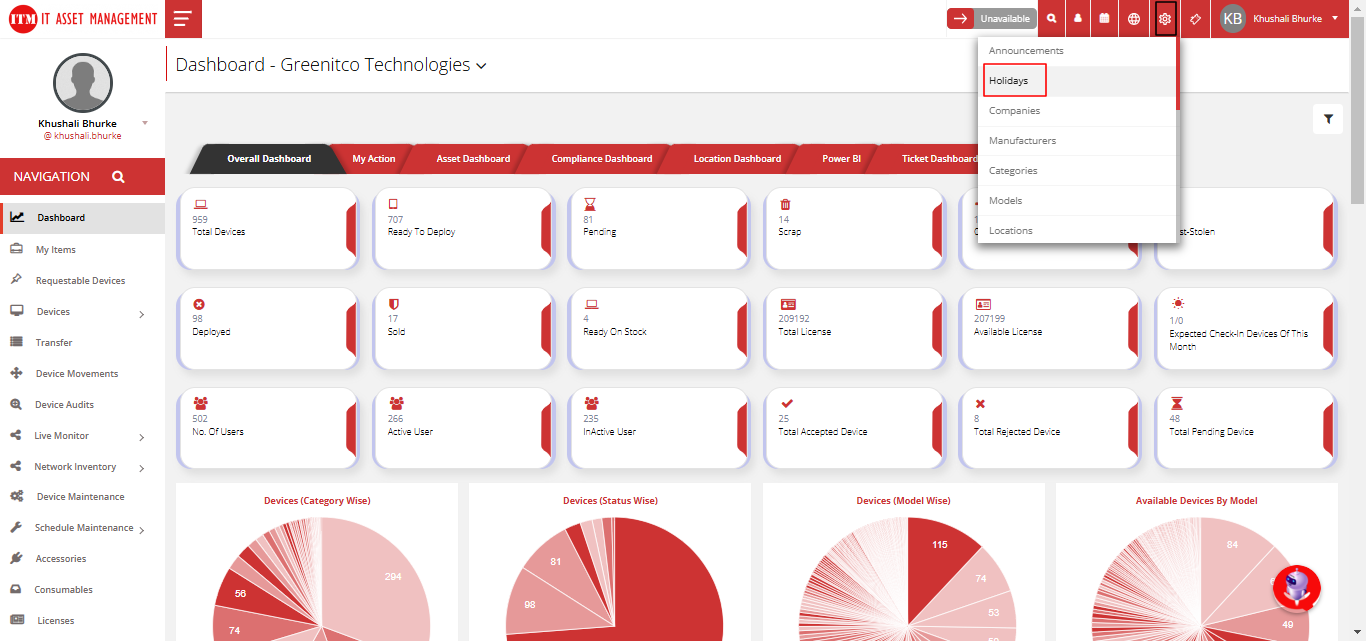
Step 2:
Click on "General Settings" > Under Work Hours, select the desired start and end times for the working hours > Under Work Days, choose the working days > Click Update to save your changes.
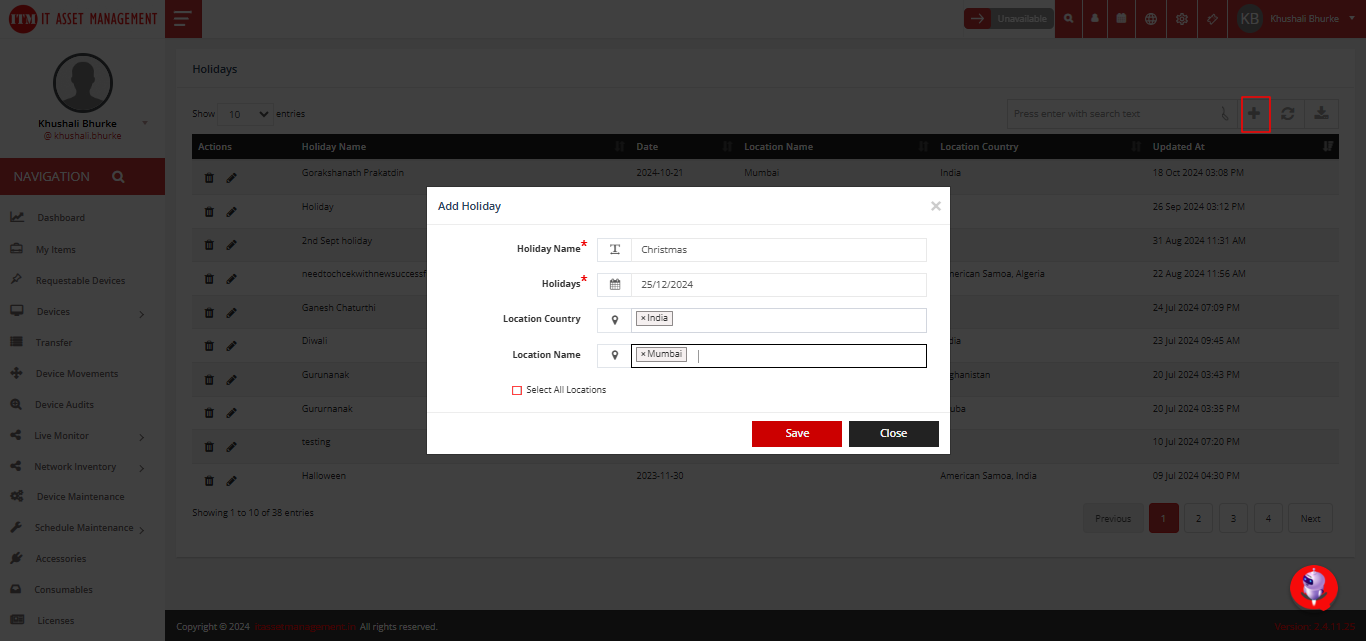
Setting Up Holidays
Follow the steps below to configure holidays:
Step 1 :
Click on "Config" from the top-right corner > Go to "Holidays" > Click on the Add icon in the top-right corner > Fill in the necessary details > Click Save to apply the changes.
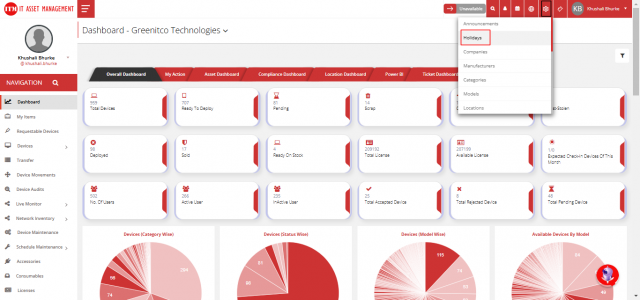
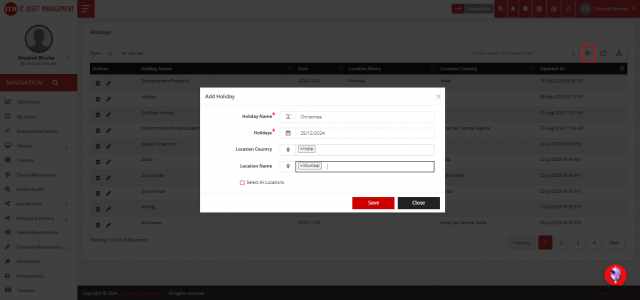
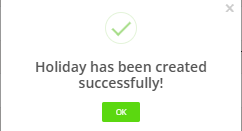
We are continuously improving our documentation to ensure it meets your needs. This document will be updated regularly, so please check back for the latest information. If you have any questions or encounter any issues, feel free to reach out to us at support@itassetmanagement.in.