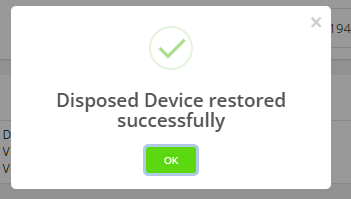How to dispose / recycle / donate / sold device & restore
1. How to Dispose / Recycle / Donate / Sell a Device
Step 1 : Navigate to the Device Listing Page, search for the device you want to process. > Hover over the Action button and click on the Dispose icon.
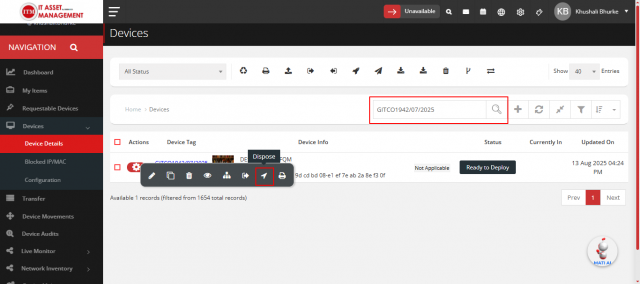
Step 2 :
A form will appear. Fill in the required details > Once completed, click Save. > A confirmation popup will appear – select Yes to continue. > You will then receive a message confirming that the device has been successfully Disposed, Recycled, Donated, or Sold.
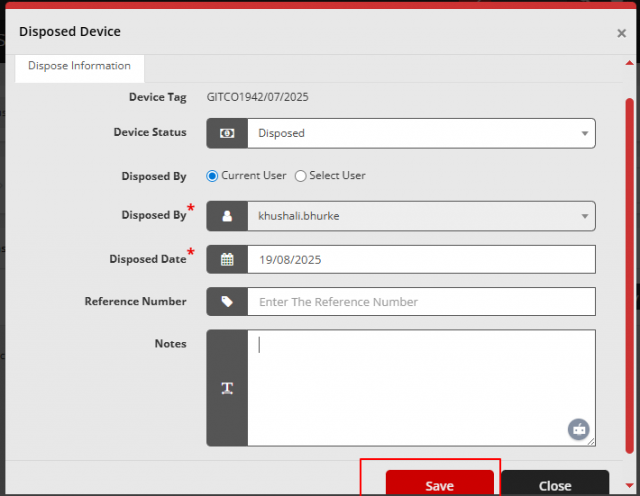
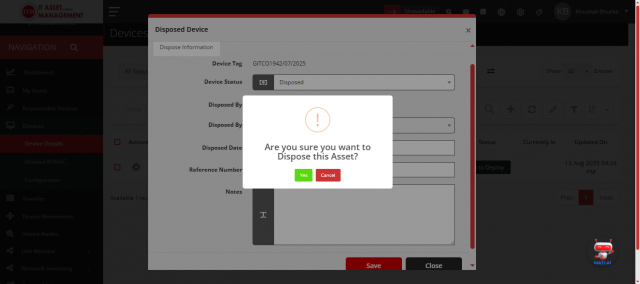
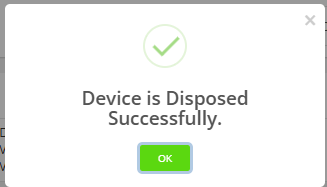
2. How to Restore a Device
Step 1: Search for the device you want to restore from the Device Listing Page. > Hover over the Action button and click on the Restore Dispose Device option.
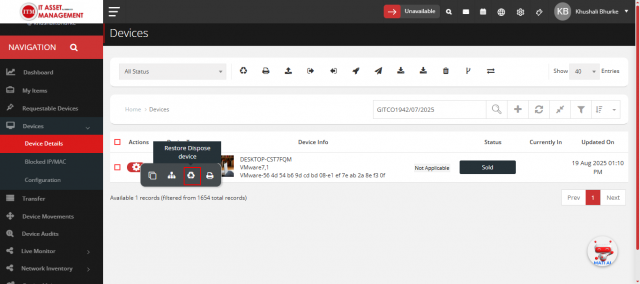
Step 2: A confirmation popup will appear asking: “Are you sure you want to restore this device?" > Click Yes to proceed.
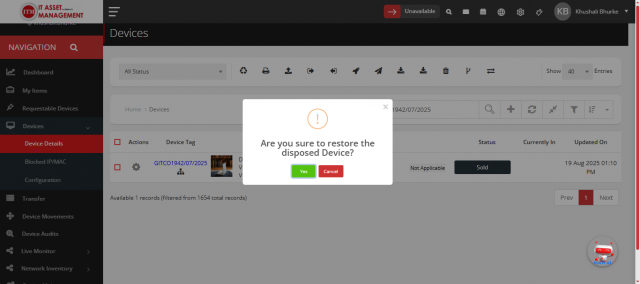
A final confirmation will display that the device has been successfully Restored.