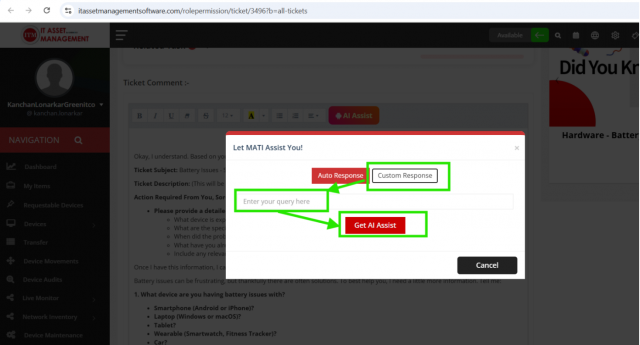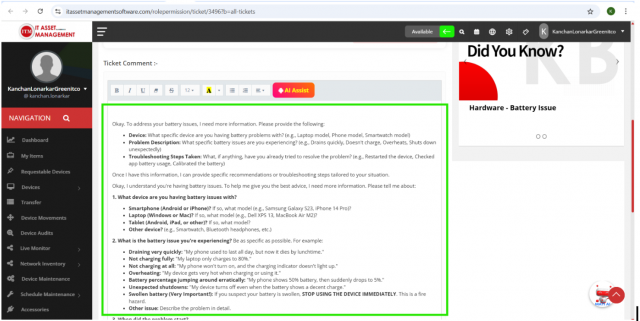AI Assist – Auto Respond in Comment Section
**Auto-response functionality has been added to the comment section through the AI Assist option, enabling quicker replies.
AI Assist has been implemented on the following pages**
→ Ticket Details page
→ Task Details page.
Step 1: Go to the Ticket Details page and the Task Details page. In the Comment section, click on the 'AI Assist' button.
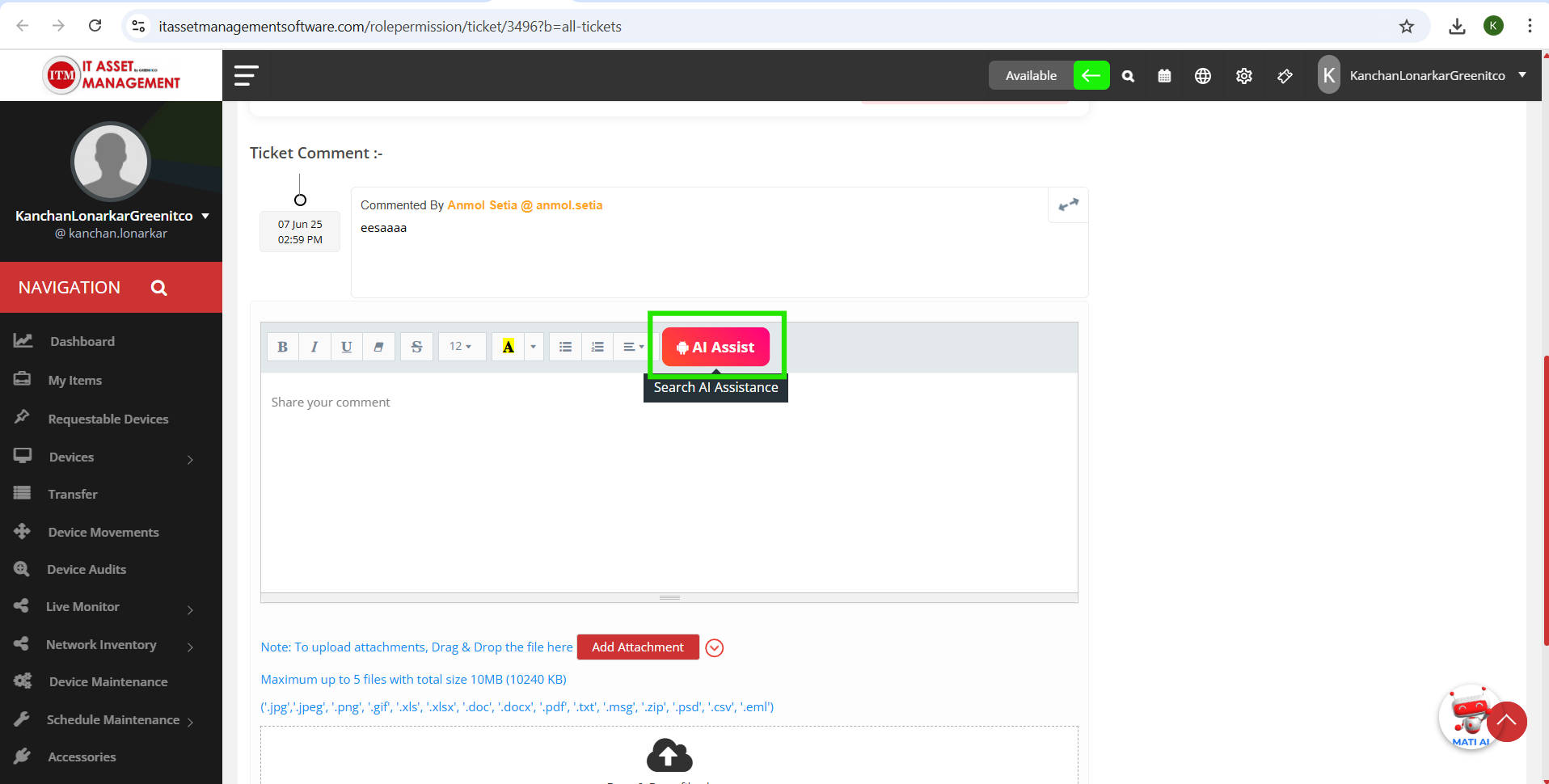 Step 2: “Let MATI Assist You!” pop-up open in that pop-up having
Step 2: “Let MATI Assist You!” pop-up open in that pop-up having
-
Auto Response button
-
Custom Response button
Auto Response button:
If you want to generate an auto-response, click on the 'Auto Response' button. The response will be displayed in the comment section.
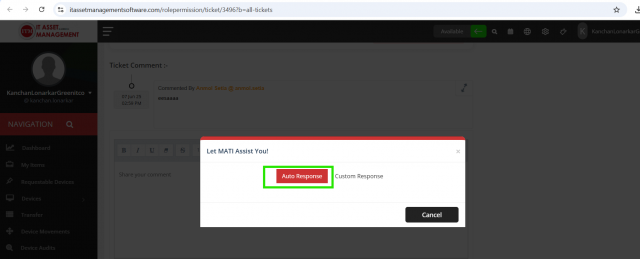
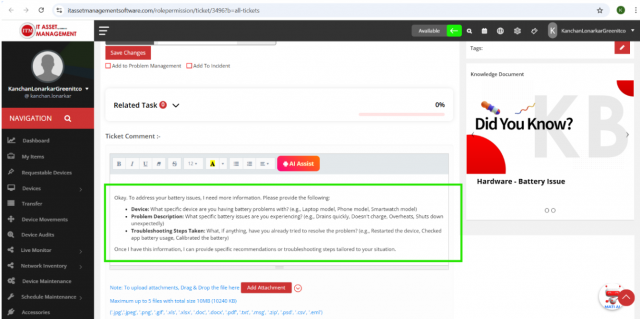 Custom Response button:
Custom Response button:
To generate a custom response, click on the 'Custom Response' button. Then, enter your query in the typing field and click on the 'Get AI Assist' button. Your custom response will be displayed in the comments section.