GPS Requirement for Ticket Resolution
GPS Requirement for Ticket Resolution on Ticket Update Status.
Go to the left sidebar and select Service Ticket > Click on arrow dropdown and select Assigned Ticket > Click on the particular Ticket > Click on the Update Status Button > Select "On Hold" or "Resolved" from Dropdown, Get Location and Fill all the Field > Update Button.
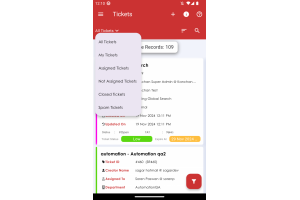
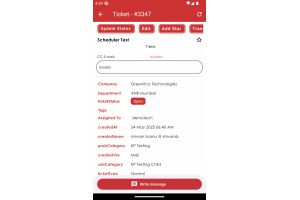
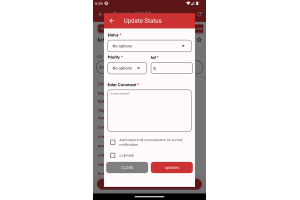
When update status a new ticket, you will update your status "On Hold" or "Resolved", you will ask for get your current location before press on Update button.
- Status: Select Status.
- Priority: Select Priority
- TAT: Based on Priority, TAT hour will be selected initially or user can enter any TAT.
- Get Location: Get Location button only will be visible for Resolved and On Hold status
- Enter Comment: Enter your comment here
- Add back-trial conversation: Add back-trail conversation on e-mail notification
- ccEmails: Enter ccEmails
We are continuously improving our documentation to ensure it meets your needs. This document will be updated regularly, so please check back for the latest information. If you have any questions or encounter any issues, feel free to reach out to us at support@itassetmanagement.in.