Allocation Type
Integrated the device type dynamically so it can be reused across modules as needed.
Click on > Config ->Allocation Type
Allocation types have been dynamically integrated so they can be reused across different modules as needed. You can also add, edit, or delete Allocation types based on your access permissions.
Click on ->config->Allocation Type 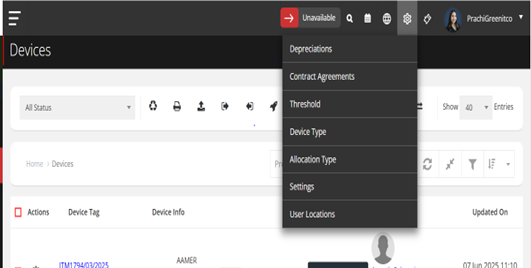 These actions allow you to maintain a flexible and up-to-date list of Allocation types, which can be integrated and reused dynamically throughout the application.
These actions allow you to maintain a flexible and up-to-date list of Allocation types, which can be integrated and reused dynamically throughout the application. 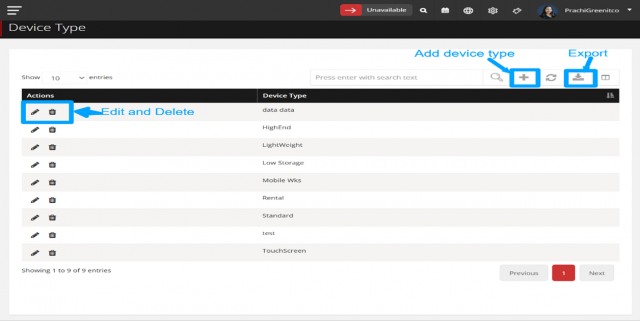 Once you've added your Allocation types, you can easily use them in the Other Module. When you're adding or editing a device, you'll see a Allocation Type dropdown. This dropdown automatically shows all the device types you've created.
Once you've added your Allocation types, you can easily use them in the Other Module. When you're adding or editing a device, you'll see a Allocation Type dropdown. This dropdown automatically shows all the device types you've created.
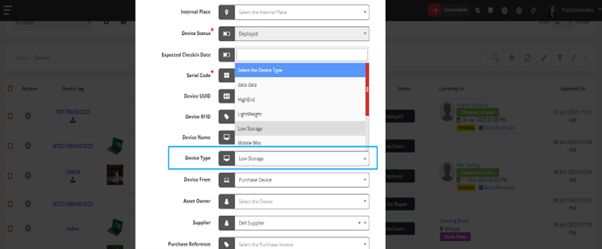
We are continuously improving our documentation to ensure it meets your needs. This document will be updated regularly, so please check back for the latest information. If you have any questions or encounter any issues, feel free to reach out to us at support@itassetmanagement.in.