How to do accessory bulk checkin?
This feature allows remove the multiple an accessories to users or place or device at the same time. To check in multiple an accessories,
To Bulk Checkin an Accessory
Go to the left sidebar and select Accessories > Click on the sign-in icon > Click on download format > As per the instruction fill the datasheet > Choose an updated file to upload > Click on Checkin.
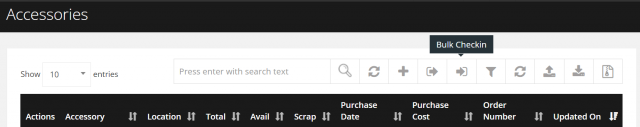
Instructions
- Never change the first row of the Format Excel Sheet
- Batch No must be the batch no. from existing Accessory list page.
- Scrap Qty can be either empty or valid number
- Notes can be empty or with allowed characters (Alpha, Numbers and limited special characters).
Checkin Information
Checkin information tab provides the entire history of the checkout attempts with the counts of each status and the date of the attempt made. By clicking the download document, you can get a copy of the particular attempt information with the given details. Additionally, it will give status and error message.
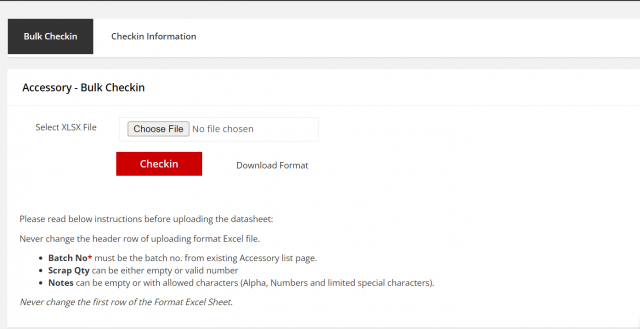
We are continuously improving our documentation to ensure it meets your needs. This document will be updated regularly, so please check back for the latest information. If you have any questions or encounter any issues, feel free to reach out to us at support@itassetmanagement.in.