how to manage problem management
To create a new problem management
Go to the left sidebar and select service Tickets > click on problem management > click on icon.
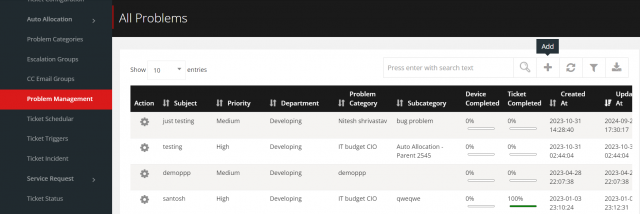
After opening popup modal , fill in the all the details as follows :
- Enter the subject.
- Enter the description.
- Select the Department(refer click at section).
- Select the Problem Category(refer click at section).
- Select the priority such as high,low,medium,critical.
- Select the handler.
- select the impacted device.
- select the Impacted Ticket.
- Click on save button.
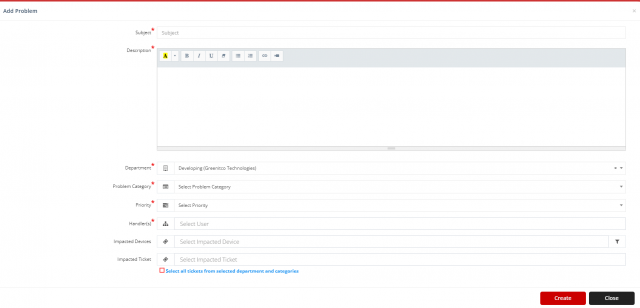
To edit a problem management
Go to the service Tickets > click on Problem Management > click on icon.
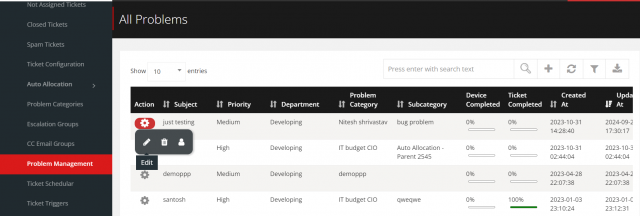
- After open popup modal and change any details per your requirements.
- After Click on update Button.
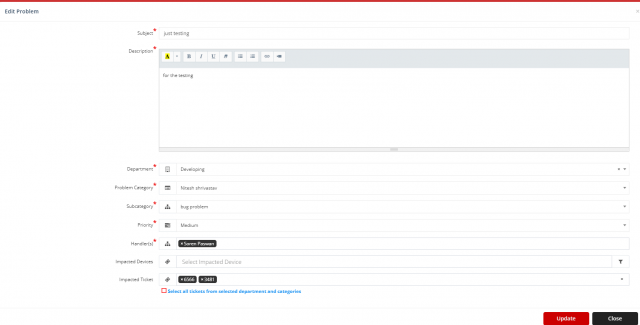
To delete a Problem Management
Go to the service Tickets > click on Problem Management > click on icon.
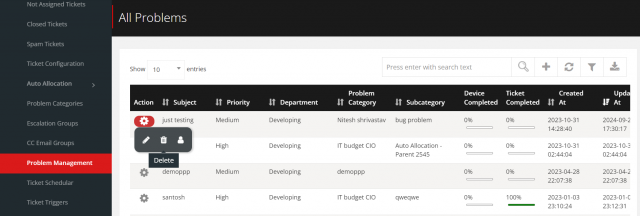
- After display SweetAlert confirmation then click yes so delete Problem Management otherwise click on cancel.
To manage user a Problem Management
Go to the service Tickets > click on Problem Management > click on icon.
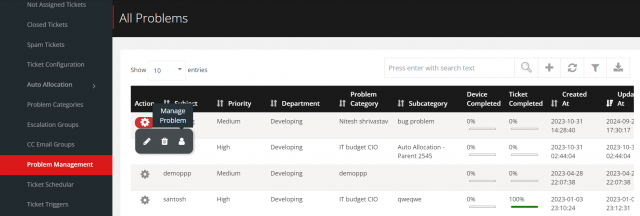
- after redirect the new page and display the impacted ticket and impacted device list .
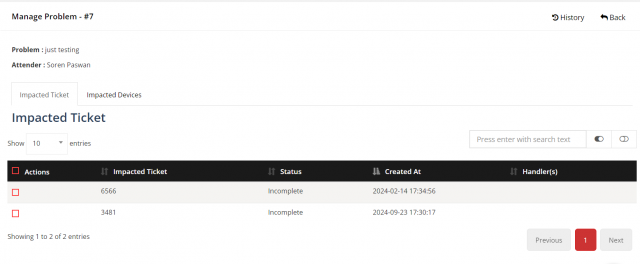
We are continuously improving our documentation to ensure it meets your needs. This document will be updated regularly, so please check back for the latest information. If you have any questions or encounter any issues, feel free to reach out to us at support@itassetmanagement.in.