How to add a new Change Request?
Change requests specify what needs to be accomplished. This might involve identifying bugs to be fixed or addressing system enhancement requests from users.
To submit a change request
Go to the Changes > Choose change requests > Click on Add to proceed
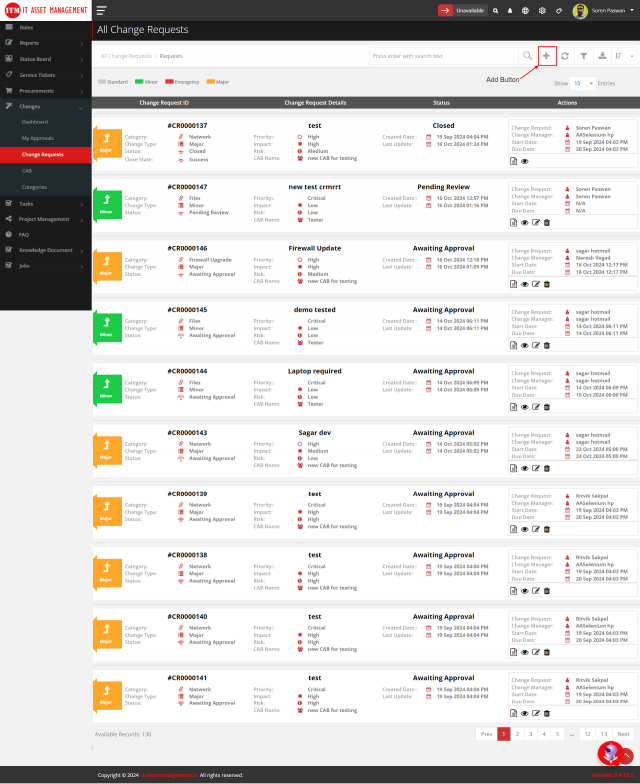
When we click on plus(+) icon then open a form where we enter the details in following steps
- Basic Details
- Planning
- Upload Documents
- Roles
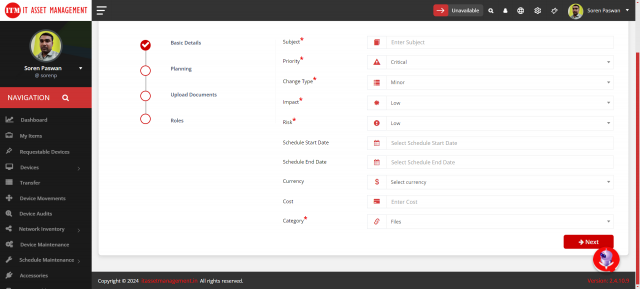
When add the basic details then we filled the planning
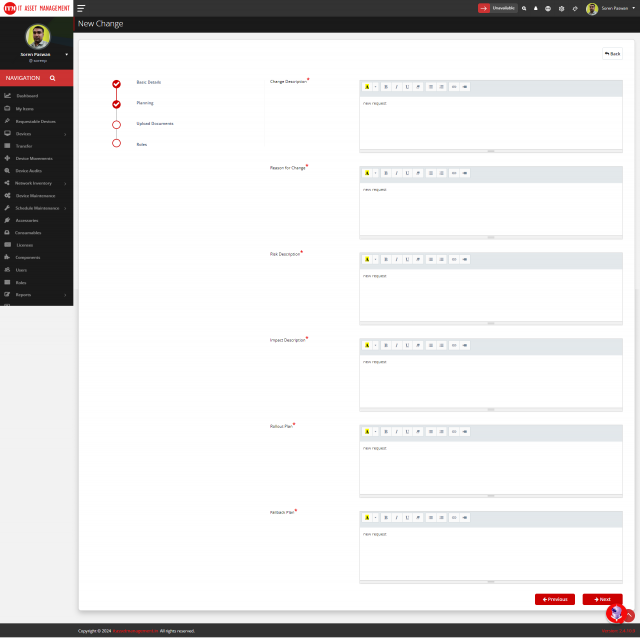
When we add the planning details click on next then open the upload documents section
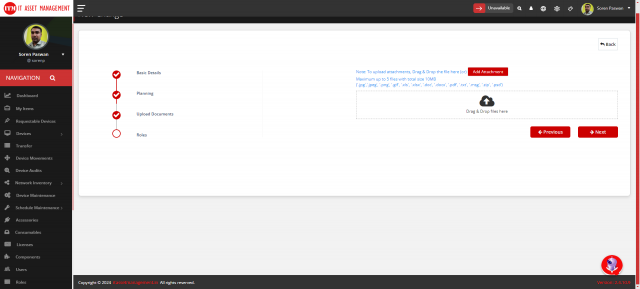
When we add the upload documents details click on next button then open the role section
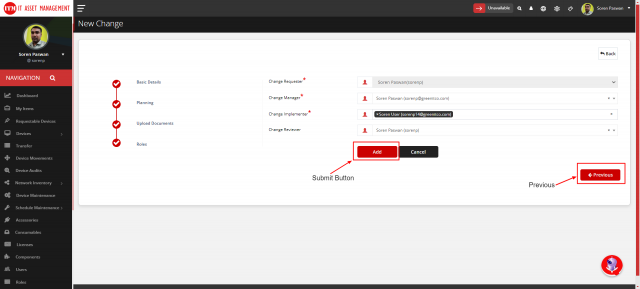
when we click on submit button then , created change request and it show in listing page
We are continuously improving our documentation to ensure it meets your needs. This document will be updated regularly, so please check back for the latest information. If you have any questions or encounter any issues, feel free to reach out to us at support@itassetmanagement.in.