Article
A Knowledge Document article is a structured piece of content used within a Knowledge Management System (KMS) to provide information, instructions, or solutions to specific problems. These articles are designed to help users, employees, or customers quickly find answers or guidance on various topics, tasks, or processes. They are commonly used in fields like customer support, IT, HR, and software development.
Here are the typical characteristics of a Knowledge Document article:
- Purpose: It aims to educate or provide solutions, such as answering frequently asked questions (FAQs), explaining procedures, offering troubleshooting steps, or documenting best practices.
Go to the left sidebar and select knowledge Document > Articles > Click on Icon
- Structure Add Articles:
-
Title: This should be a clear and concise heading that summarizes the topic of the article. Example: "How to Troubleshoot Common Network Issues"
-
Department:This indicates which department or team the article belongs to. Example: "IT Support" or "Human Resources"
-
Parent Category: Used to organize the article within a hierarchy or a category that best fits the content. Example: If it’s a troubleshooting guide, you could categorize it under “Technical Support” or "Network Issues."
-
Add Tags: Tags are keywords that make it easier for users to find the article via search. Example: "network, troubleshooting, IT support, connectivity"
-
Select Article Status:
-
Public: The article is visible to everyone, including external users or customers. It’s typically used for FAQs, user guides, or general support documents. Example: A guide on "How to Reset Your Password."
-
Private: The article is only accessible to specific internal users or employees. It might contain sensitive information or internal processes not meant for the public. Example: "Internal Process for Handling Data Breaches."
-
Only Admin/Technician: The article is restricted to admins or technicians who need advanced or technical instructions. This could be used for articles with technical configurations or system-level operations. Example: "Server Configuration Guidelines for IT Administrators."
-
-
Add Article Image: You can upload image cover from article page.
-
Content: This is the main body of the article where you provide detailed information, steps, or instructions. Example: In a troubleshooting guide, this section would outline the step-by-step process to diagnose and fix network issues.
- Examples: Knowledge Document articles are used in various systems, including:
- Technical Support: Providing solutions for common software or hardware issues.
- HR Portals: Offering guidance on employee policies, leave applications, or benefits.
- Customer Support: Answering queries about products or services.
- Internal Systems: Explaining workflows, guidelines, or processes for employees.
-
Searchability: Articles are usually indexed and categorized to ensure easy retrieval when users search for related terms or questions.
-
Filter Options: Purpose: Filters allow users to narrow down search results based on specific criteria.
Common Filters:
Department: Filter articles by department, such as "IT Support," "HR," or "Customer Service."
Category/Parent Category: Users can filter articles under specific categories like "Technical Support," "Onboarding," or "Policies."
Status: Filters based on article visibility (e.g., "Public," "Private," "Only Admin/Technician").
Tags: Filters that allow users to narrow down results based on keywords or tags.
Example: If a user is searching for "password reset" articles, they could filter by the "IT Support" department and "Public" status to find relevant articles quickly.
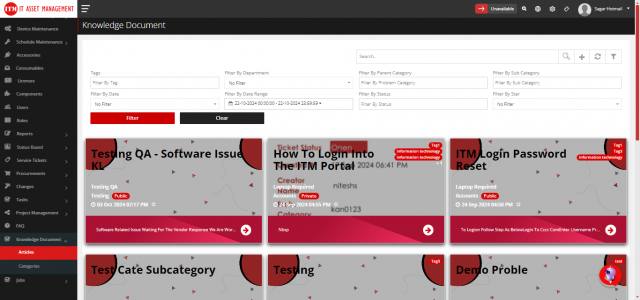
How to Edit Articles ?
Go to the knowledge Document > Articles > Click on Icon
How to Delete Articles ?
Go to the knowledge Document > Articles > Click on Icon
.png)